Hynix DDR4 4GB
Synology RAM Guide: Choosing the Right Memory for Your NAS
Introduction
Hynix DDR4 4GB
This guide helps you select the appropriate RAM for your Synology NAS. It covers compatible RAM types, user experiences, and potential issues to avoid. The information is crucial for optimal NAS performance and stability.
The Synology RAM Megathread
Community-Driven Resource
The Synology RAM megathread is a collaborative effort. It compiles all relevant information about Synology RAM in one place. This resource is invaluable due to the variety of NAS models and RAM types.
How to Contribute
Users can share their experiences using a provided template. Include the following details:
- NAS model
- DSM version
- RAM brand and size
- RAM model number/product code
- Whether it works or not
- Any warning errors about unofficial RAM
Compatible RAM Options
SK Hynix 4GB DDR4 2666MHz SODIMM
This memory module is compatible with many Synology NAS models. It offers a good balance of performance and reliability.
SK Hynix 4GB DDR4 3200MHz PC4-25600
Another compatible option for Synology NAS devices. This module provides higher speed for improved performance.
Factors to Consider When Choosing RAM
Compatibility
Ensure the RAM is compatible with your specific Synology NAS model. Check the official Synology compatibility list or user reports.
Capacity
Consider your NAS usage and choose an appropriate RAM capacity. More RAM can improve multitasking and overall performance.
Speed
Higher RAM speeds can enhance NAS performance. However, ensure your NAS model supports the chosen speed.
Brand Reputation
Stick to reputable brands for better reliability and performance. User experiences can guide you in this aspect.
Installation Tips
Safety First
Always power off your NAS before installing new RAM. Follow proper electrostatic discharge (ESD) precautions.
Proper Insertion
Ensure the RAM module is correctly aligned and firmly seated. Improper installation can cause system instability.
Post-Installation Check
After installation, check if the NAS recognizes the new RAM. Run memory tests to ensure stability.
Conclusion Hynix DDR4 4GB
Choosing the right RAM for your Synology NAS is crucial for optimal performance. Use this guide and community experiences to make an informed decision. Always prioritize compatibility and reliability when upgrading your NAS memory.
Technical Specifications
- RAM Type: DDR4 SODIMM
- Hynix DDR4 4GB
- Speeds: 2666MHz, 3200MHz (model dependent)
- Capacities: 4GB and up (varies by NAS model)
- Voltage: 1.2V (typical for DDR4)
- Compatibility: Varies by Synology NAS model
- Brands: SK Hynix, Ma Labs, and others
- Form Factor: SODIMM (for most Synology NAS models









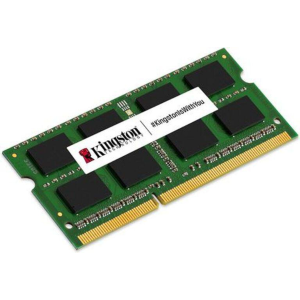


 No products in the cart.
No products in the cart.